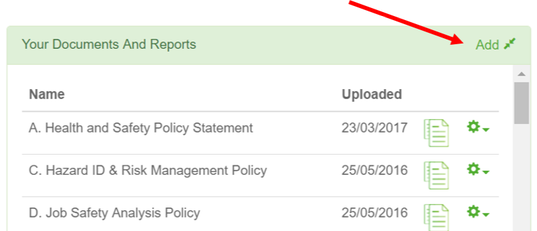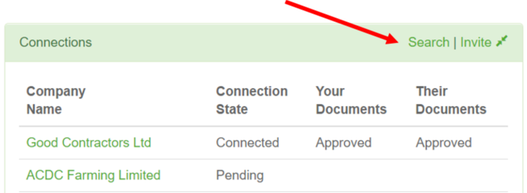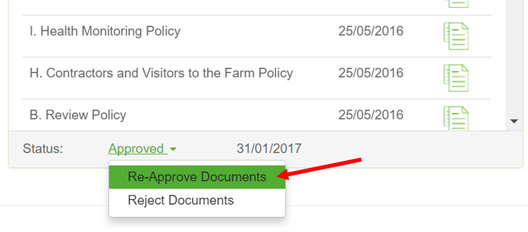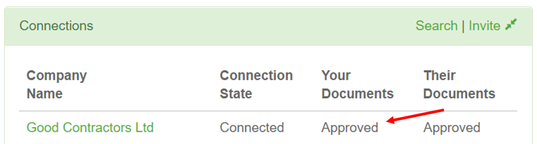GET APPROVED
To get approved, your business must first create a FREE health and safety profile. Please follow these 5 steps
1. Create a FREE profile
1. Create a FREE profile
Already have a Safely Cloud profile? Login HERE
2. Upload your health and safety plan and/or policies to the Safely Cloud
3. Connect with us
Search for us using the ref: name displayed on our danger sign
4. Review and approve our health and safety documents
Download and read each document. Select 'Approve' from the drop-down if you accept all documents
Download and read each document. Select 'Approve' from the drop-down if you accept all documents
5. Wait for your documents to be approved
You will receive an email to confirm then we have 'Approved' or 'Rejected' your safety documents
You will receive an email to confirm then we have 'Approved' or 'Rejected' your safety documents
ENTER
Once approved, you may sign in to this site using the 'Sign-In' button at the bottom of our Safely profile, or request a site visit if booking in advance.